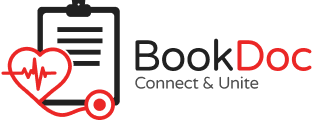FAQs – Apple
• How do I sync my Apple Health with BookDoc?
Please refer to our step-by-step guide below. If you are still facing difficulties, please contact us by email at care@bookdoc.com or call us at 1300-88-2362 (Mon-Fri: 9am-6pm).

• Why are my steps in Apple Health not in sync with the BookDoc app?
Each time you open the BookDoc app, the syncing icon will appear at the right corner of the Activ tab. Please ensure that you allow the syncing process to complete before clicking the Activ tab. The number of steps shown after this immediate syncing will reflect the number of steps accumulated on that same day, whereas data of steps accrued from previous days will be updated later on overnight. Please remember to sync the data after a few days gap and especially on the last day of each calendar month.
If you are still facing difficulties, please contact us by email at care@bookdoc.com or call us at 1300-88-2362 (Mon-Fri: 9am-6pm).